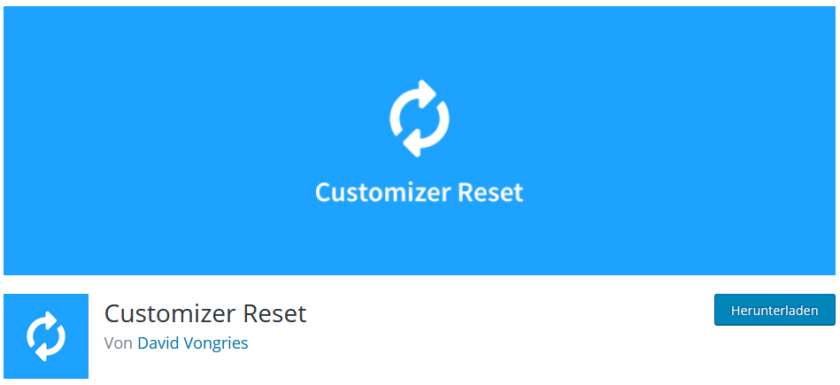5 best WordPress plugins in 2022
WordPress is a very flexible content management system for creating web pages. One of the main reasons is the wide variety of plugins available to add more features to your site. There are thousands of free plugins in the official WordPress directory, covering almost all features for any type of website. It is also possible to get premium WordPress plugins from third-party marketplaces or even create a plugin yourself. Below I show you 5 of the best plugins of 2022 according to their downloads and ratings, for a wide variety of uses. 1.WooCommerce – Best WordPress Ecommerce Plugin It provides essential eCommerce functionality such asRead More →