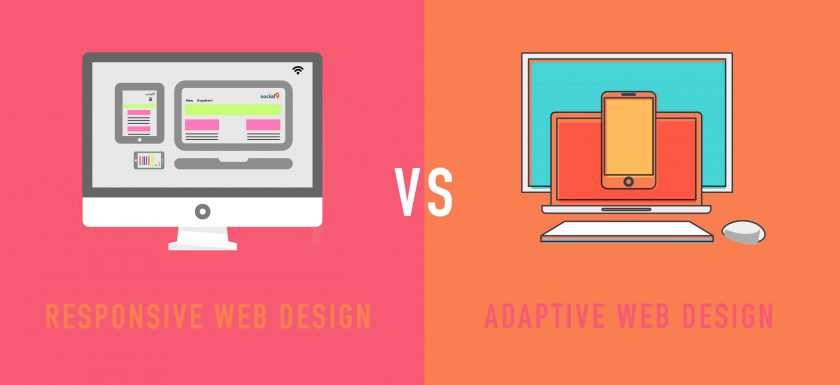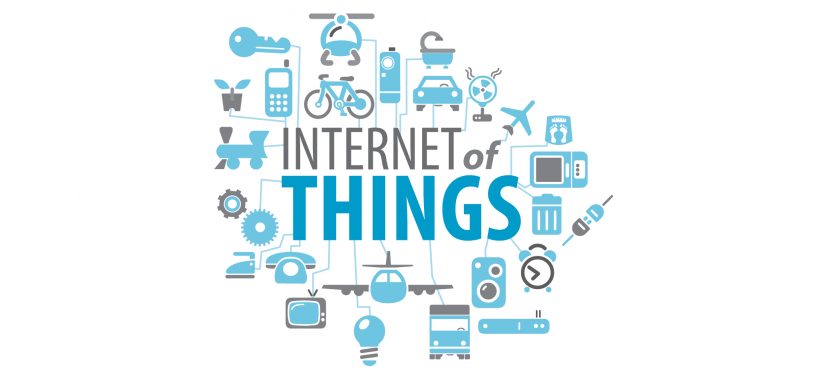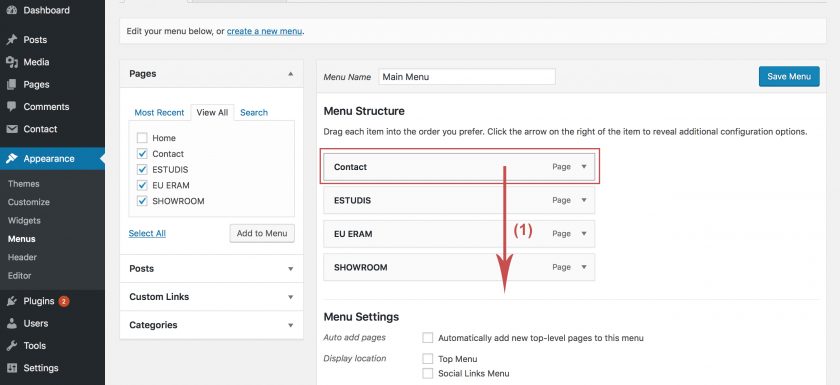Wix or WordPress? That is the question…
What is Wix? What is WordPress? Wix is a private tool to créate websites you can enter with a free or pay versión. The main idea is that anyone can créate their own web, without specific knowledge about programming. WordPress is a is a free software content manager that allows you to créate websites or blogs in a free way, but it does not offer accommodation of any kind. Lodging In the case of Wix you can not choose your hosting provider because you only have the option of staying with them. The biggest disadvantage is that it’s usually collapsed and experiences numerousRead More →