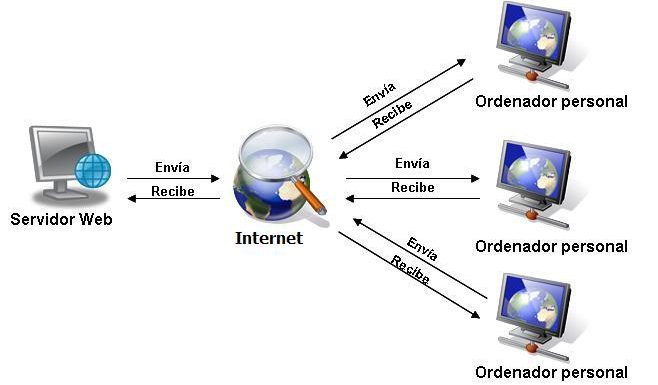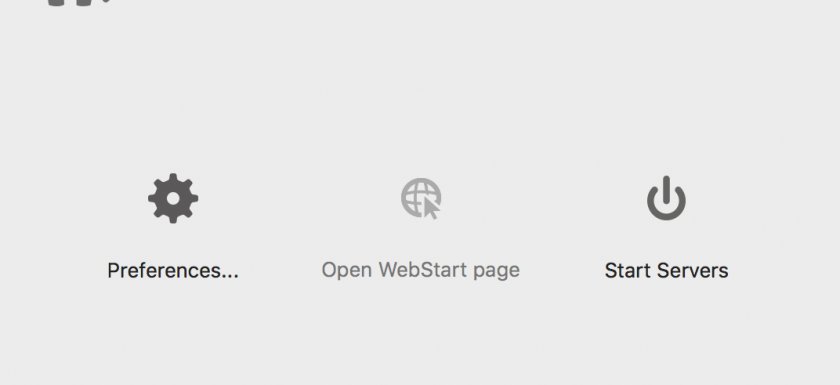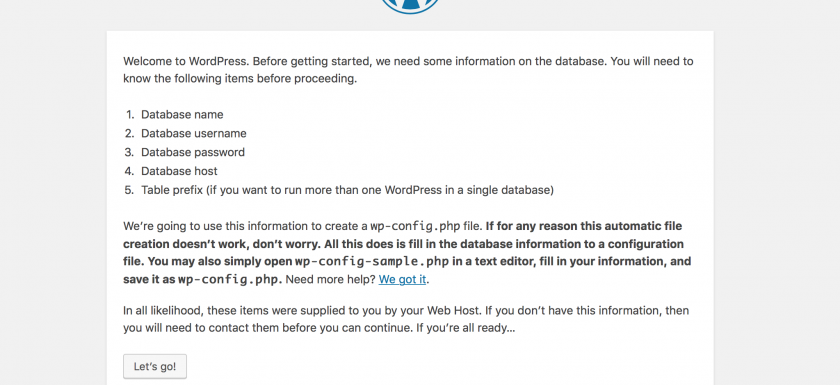What is LiteSpeed Web Server Software?
LiteSpeed Web Server, is a proprietary web server software. It is the fourth most popular web server, estimated to be used by 10% of websites as of July 2021. LSWS is privately developed by LiteSpeed Technologies. This popular web server software also offers top-notch security. For example, it has built-in features that help prevent Distributed Denial Of Service (DDOS) attacks. Here are the pros and cons so you can better understand what LiteSpeed is: Pros: · LiteSpeed can handle multiple concurrent connections while using minimal server resources.Therefore, it can be an excellent option if you prioritize speed. · Another significant advantage is “zero downtime maintenance,”Read More →