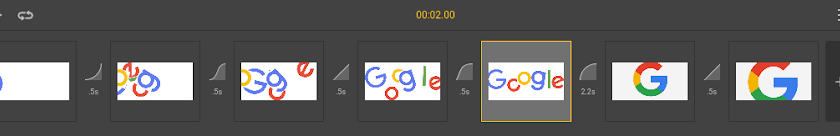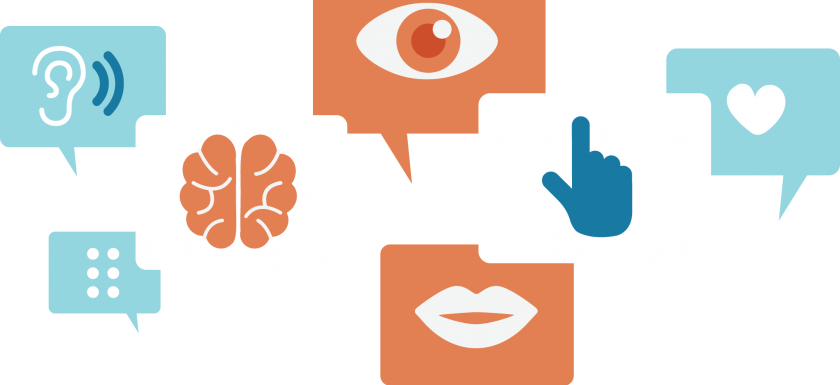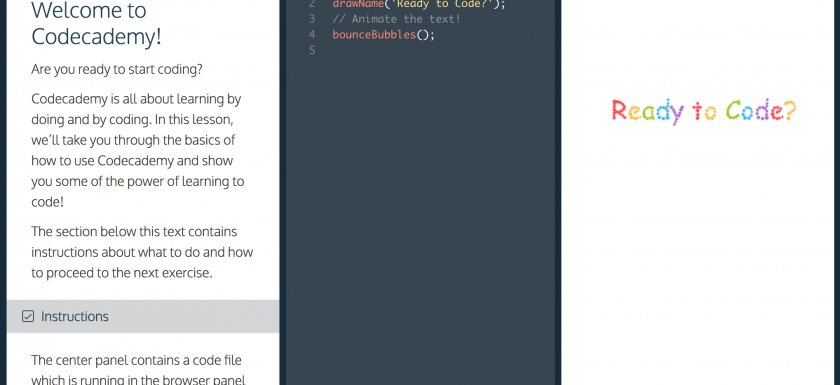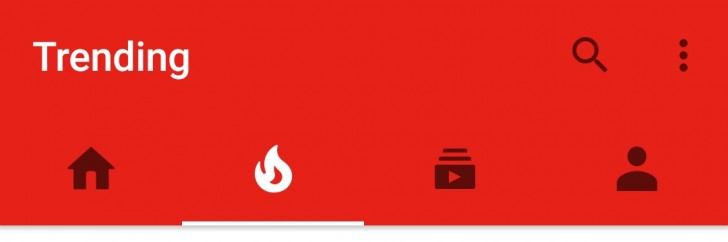GOOGLE WEB DESIGNE
How to create an animation In the quick mode, the animations are compiled scene by scene: a new view of the whole page is added, the elements that you want to animate are changed and, optionally, you can modify the easings and the transition times. In quick mode an animation starts in one scene and ends in the next; you can not create specific start and end times for each element. To create more complex animations, switch to advanced mode by clicking on the “Switch to advanced mode” To add an animation in quick mode: Place the ad elements in the locationRead More →