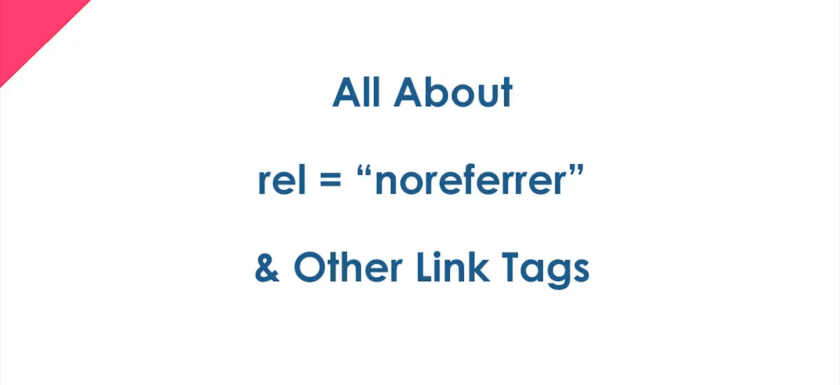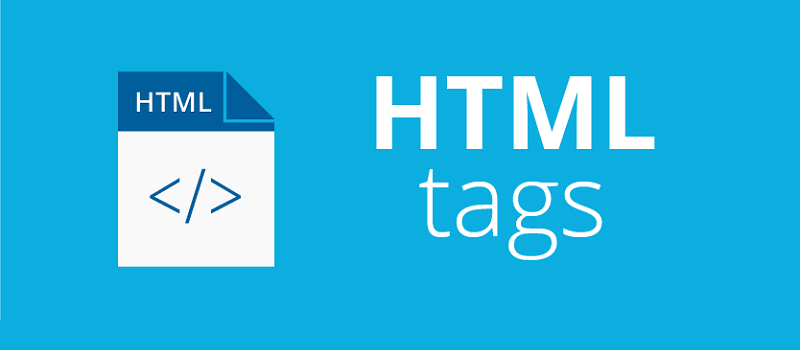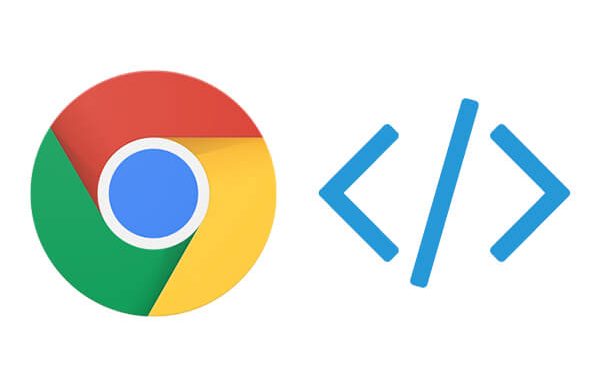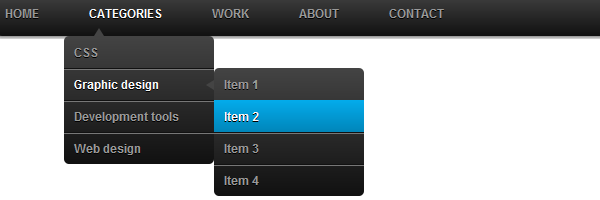Html links attributes to improve SEO
If you have a web page and you want to improve your SEO positioning, in this post I will show you the best HTML links. The pages are programmed in HTML language. In the SEO context, an HTML tag is a piece of code used to describe the searches how to treat each part of a web page. They can be used to give instructions to search engines, to identify important parts of the text, and many other things. Below we see an example of the basic structure of a link: <a href=”https://xupxup.net/blog-xupxup/”>”anchor text”</a> A good SEO resource is to put the keyword that weRead More →