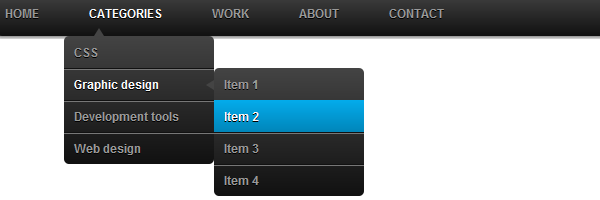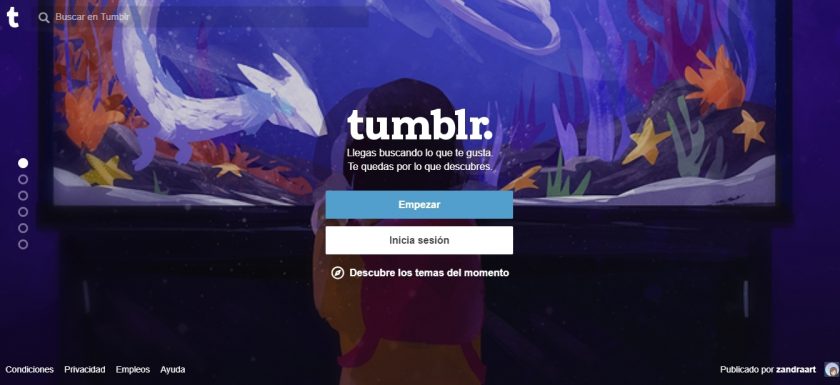CodePen.io, a handy tool for web developers
Hello! In this entry you will discover about CodePen.io, a handy tool for any kind of web designer, including ourselves. The use of this webpage is completely free, and you can create as many pens (which will be explained later) as you wish. It does have a Premium feature that adds more functionalities, but for most of the users needs, it isn’t necessary at all. This webpage is made specifically for the use, practice and learning of the three main languages for web: HTML, CSS and JS. It lets you work on it online, getting updated results as you work on it, which removes theRead More →