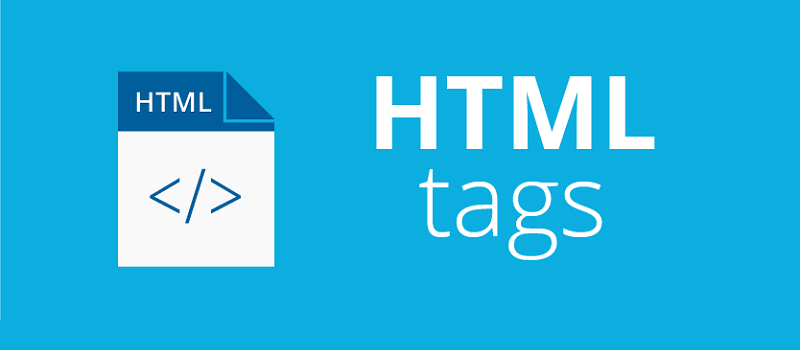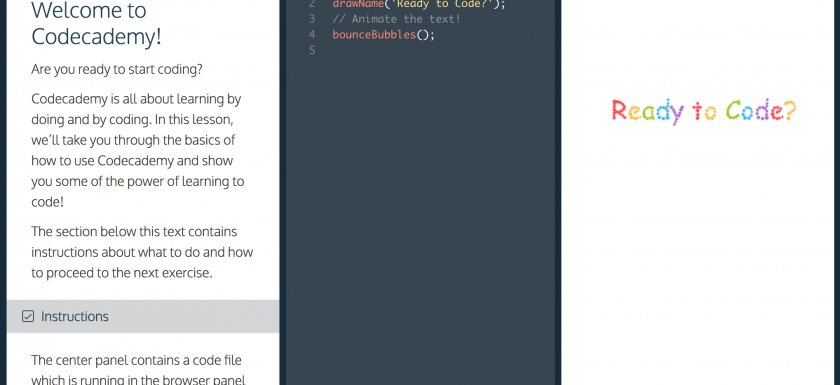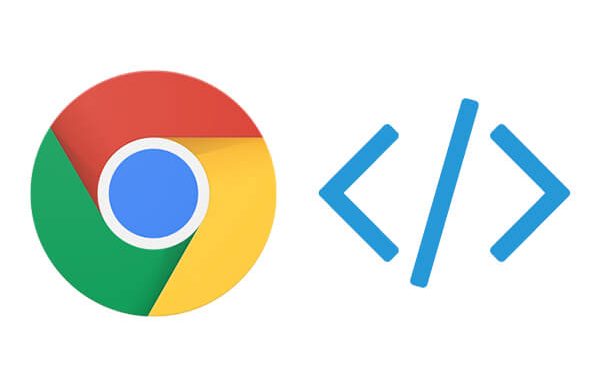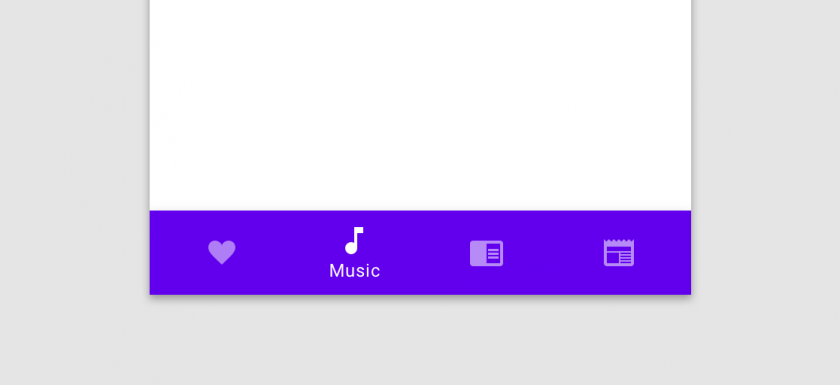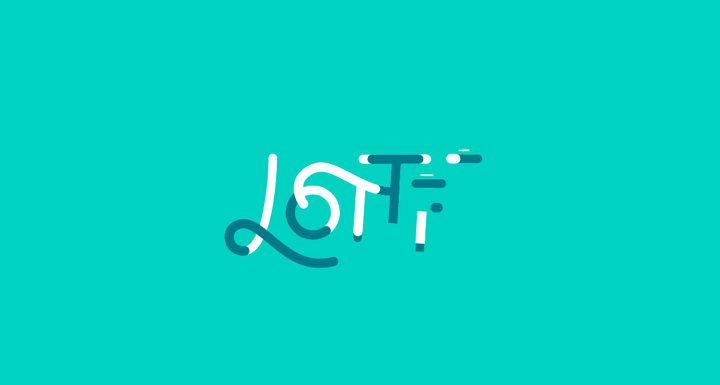The html tags
Understanding the meaning and composition of HTML tags is one of the first steps for any professional who aspires to become a web developer or engineer. In this post we will know what is an HTML tag and some examples of them. HTML is a markup language, which means that it is written in code that a person can read without having to compile it first. In other words, the text on a webpage is “marked” with these codes to instruct the web browser on how to display the text. These markup tags are the HTML tags themselves. Tags anatomy When you write code inRead More →