What is it for?
Kahoot! has been created in order to teach , althrought you can used for entertainment. This aplication strengthen the idea that: Enjoy learning. Is very useful for the teachers and students to learn and review concepts in an entertaining way, as a competition. The most common way is through test questions.
Sign up in Kahoot!
This service is divided in two pages: kahoot.it and GetKahoot.com. The first page is used to join the game, destined to the students, while the second is used to create a Template of questions in Kahoot, destined to the teachers.
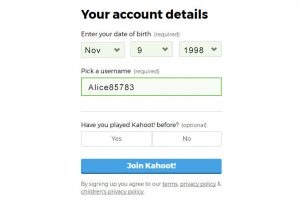
How does Kahoot! work
Create a Kahoot is a easy process, you only have to follow the instructions. For example, to create a new test you only have to show the title of the questions, the language and if you want you can add a image.
Add questions is also easy, Click on Add question, writte a title to the question and their available four answers. When you have it, click on Next and keep creating and when you have satisfacced with your work, you only have to Save it. You will have the option to edit whatever you want everytime.
How to play Kahoot!
The teacher or the creator will have to open Kahoot! and click on Play it. The main thing is to choose if it will be a classic competition of all against all or by teams. When you have choosen the game mode it will generate a PIN code, in this moment, the players can join in the game from another device in the Kahoot page.
It will apear four answers in the screen, each of them will have their own color and symbol, in this way each participant can answer privately. You will know if your answer was correct in tha same moment that the question had finished their time, if it’s correct you will join points.
Once created a Kahoot, the players will have to join in introducing a PIN code into the page to your device. In this way, the device it will converts in a remote control in which you can answare easily the questions.
When the competition comes to an end, the results will appear to the screen showing which one is the winer.
The teachers will be able to obtain the score of every student and ask for a graphic with more infomration about the game.



