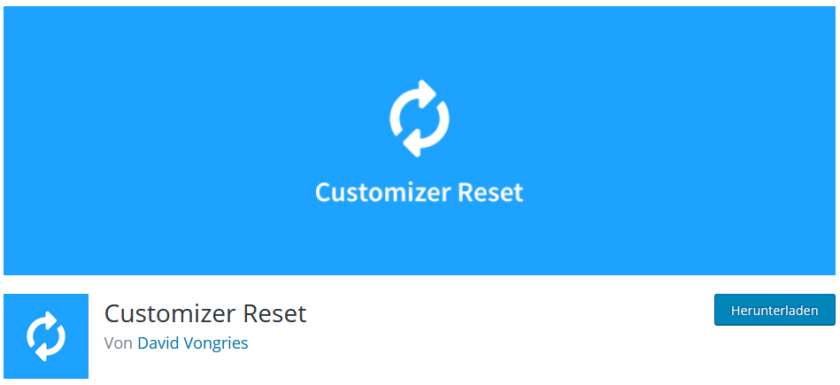What happens when customization gets out of hand and you reach a point where your website has turned out horrible or you just don’t know where you have disabled that functionality that you can’t find? Here I show you the solution.
Reset customizer, thanks to this plugin, you can have a reset button. You just have to install and activate it, like any other free plugin.
Once installed, you just have to go to the customizer and there you find a new button, “Reset”.
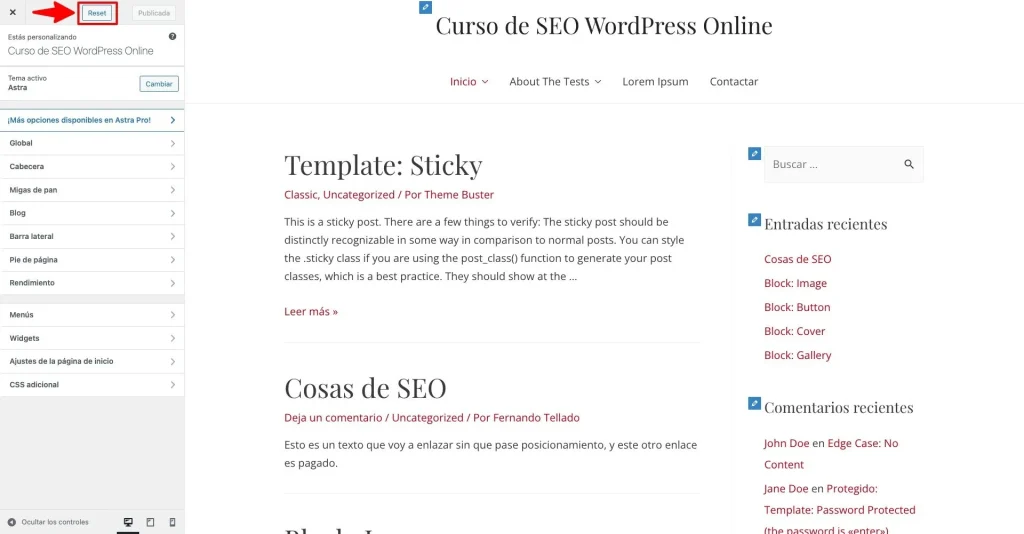
If you press it, you will get a warning that the customizer settings will be reset to their default values for the theme you have active, and that this is irreversible.
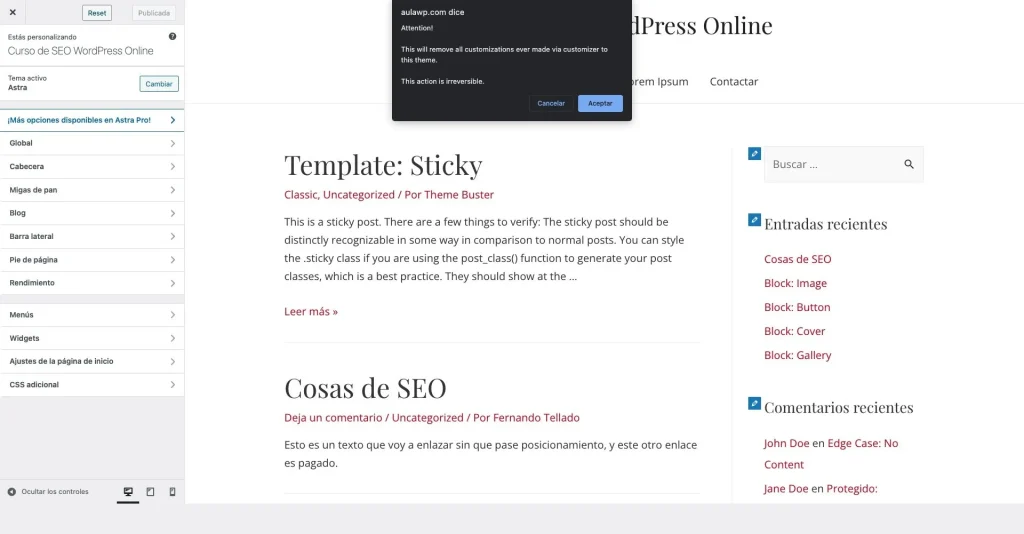
If you accept it, you are done!
The settings for the active theme will revert to the default settings, as if this was the first time you opened the customizer with that theme active.
Attached below is an example of before and after:
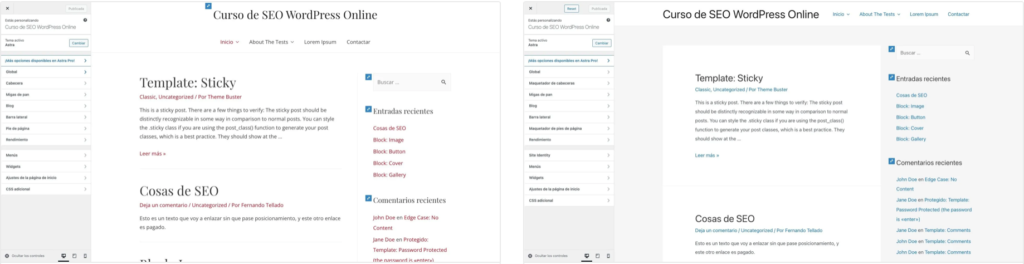
If you have an active theme but you start customizing another one to see if it ends up being your website theme and you get out of control, you can reset the customizer settings of the theme you are testing, and reactivate the previously active theme, which will continue with its customizations that it already had, as long as you have not also reset with that theme, of course.
In short, an essential tool, which you should save among your favorite plugins, to use it if necessary.