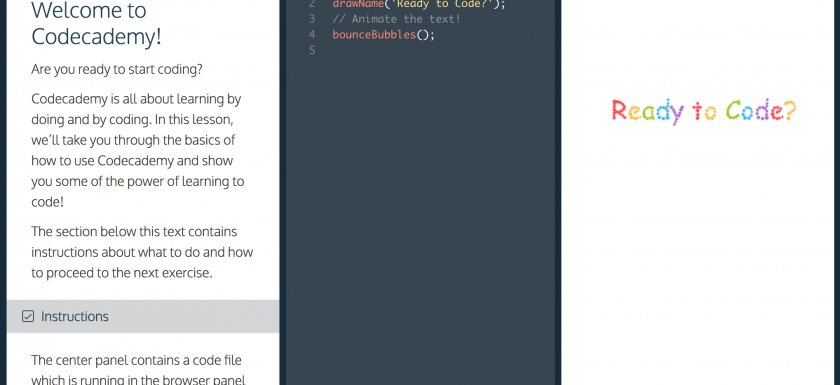How to get started in programming?
If you want to learn the basics of programming language,
we leave you a link where you can start with free online courses.
https://www.codecademy.com/es/learn
Firs of all, being a programmer is more than simply being able to regurgitate syntax. It’s about having a particular mindset, where you are able to systematically breakdown a problem into individual and logical steps, and then recreate that in a language that the computer understands.
Keep in mind that Codeacademy will help you open the doors of this world and, from these, expand through other searches and activities that you carry out in the future.
Then, you can ask for help from a professional or expand your knowledge by doing some course or, if you are very self-taught, from videotutorials. Although the site also offers a “pro” option that gives users access to a personalized learning plan, quizzes, realistic projects, and live help from advisors.
Let’s get started!
First of all open the Codeacademy website. Once open, sign up!
Before starting any course on the platform, research on the different types of programming languages, we leave you here the list: Python, Java, JavaScript (jQuery, AngularJS, React.js), Ruby, SQL, and Sass, as well as markup languages HTML and CSS.
You will also see that it is divided by subjects, for a better research according to interests: web development, programming, data science, partnerships and design.
If you look at it, you will see that it works with a points system to make it more exciting, in this way it works as an incentive to continue doing more projects.
When opening a new course, the screen is always divided into three sections. To the left the statement and the steps to follow to learn and advance. On the middle screen is the space used to program, to type what is advertised in the instructions. And the screen on the right is where the results of the programmed are reflected.
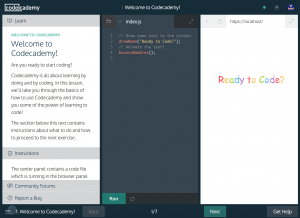
To see the changes, press the Run button. If it is correct and you do not identify an error, press the Next button and follow the next step.
Do not worry if you fail on an activity, if it is the third time you press the Run button they give you the correct resolution. If this happens to you, try to identify the error you commit to learn it and not reprisal yourself.
Normally, when you finish the course, they made a summary of everything you have learned, and sometimes you are proposed to do some questions as a method of self-evaluation.
It is a very interactive platform, so it will be easy to adapt.