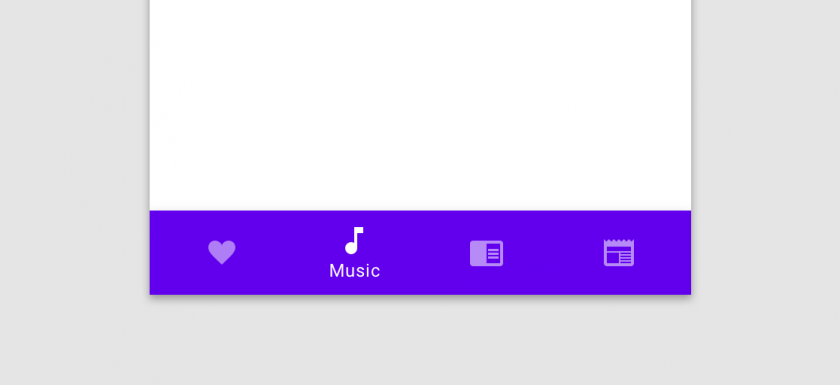Hello! In this post you’ll learn how to create a bottom navigation menu with CSS and HTML.
Bottom Navigation
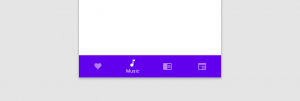
This type of navigation is mostly used in apps allowing movement between primary destinations.
Usually the bars shows three to five buttons at the bottom of a screen. Each one has an icon or a text label. When the user taps or clicks an element from the bottom navigation is taken to the top-level navigation destination associated with that one.
Step 1
First of all, you must create the CSS and HTML files.
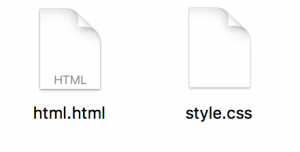
Step 2
In the html.html file write the HTML basic structure.
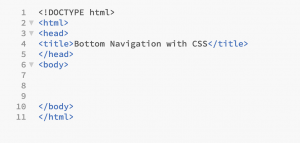
Step 3
Inside the <body></body> insert a <div></div> tag and name it with the class “navbar”.

Step 4
After that, you have to create the links to your elements and name them.
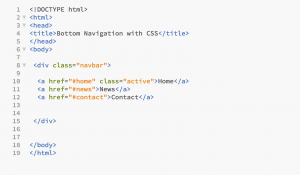
![]()
Step 5
The last thing to do on the html.html file is to link your style.css inside the <head></head>.

Step 6
Now, you go to your style.css file and make the navbar stay at the bottom of the page, and make it stick.
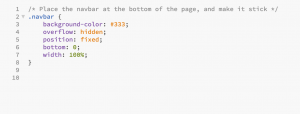
![]()
Step 7
Now change the style of the links inside the navigation bar.
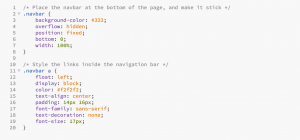

Step 8
Then, change the color of links on hover.
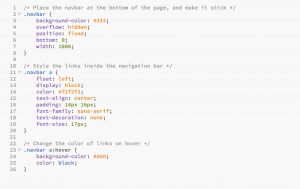
![]()
Step 9
And finally, add a color to the active/current link.
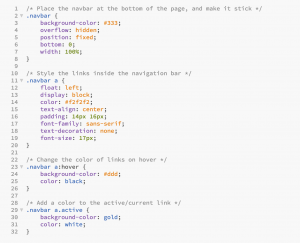
![]()