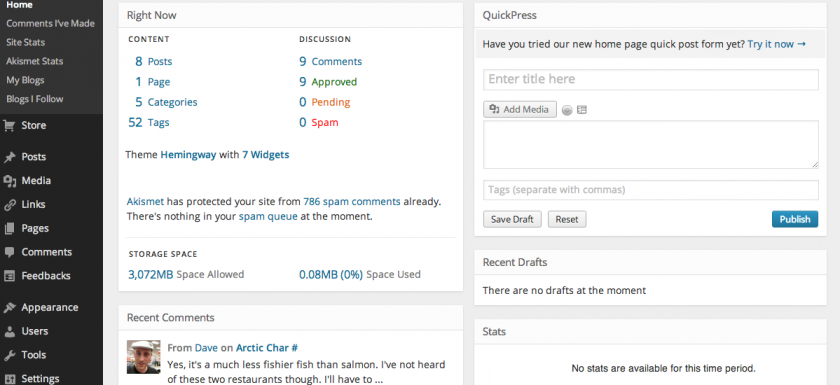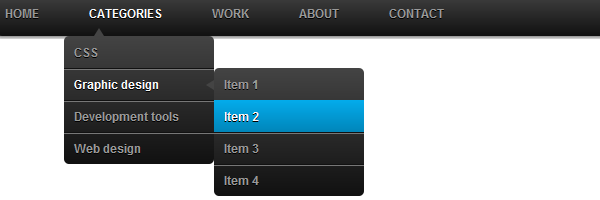COMMUNITY MANAGER
— WHAT IS A COMMUNITY MANAGER? A Community Manager is the face of a company, managing communications in both directions. This digital-savvy employee is responsible for all communications, public relations, social media, events, and content creation, among other things. It’s a Web 2.0 communications role, incorporating online tools and in-person networking to create relationships and ultimately build the company’s brand, both online and off. — COMMUNITY MANAGER FUNCTIONS. Working alongside the social media manager to generate new ideas for social content to drive communications. Planning social content and maintaining the content calendar ensuring social media content is regular, relevant and engaging. Writing engaging copy forRead More →