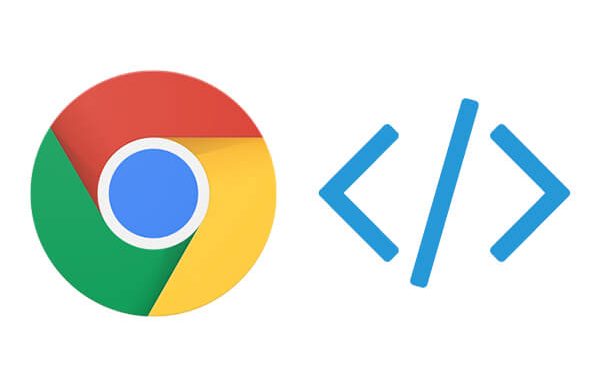4 Chrome DevTools Tips
2018-05-22
As the name implies, Chrome Developer Tools is a set of web developer tools built directly into the Google Chrome browser that allows web developers to interfere and manipulate applications via the browser. With this tool you can easily: View and change page’s styles Debug Javascript Code Analyze runtime performance, so you can optimize your code View messages and running JavaScript in the Console To open DevTools, you can right-click anywhere on the page and select inspect element or you can choose the “tools > developer tools” option from the top right menu. Now I’m going to show you some really useful and simpleRead More →