How to install a wordpress with MAMP?
As we already know, WordPress is an open source content management system (CMS) for the publication of blogs and websites on the Internet. That said, it seems a very complex and complicated manager, but following these 9 steps we can install and create as many wordpress as necessary and we want to be able to manage our content on the Internet.
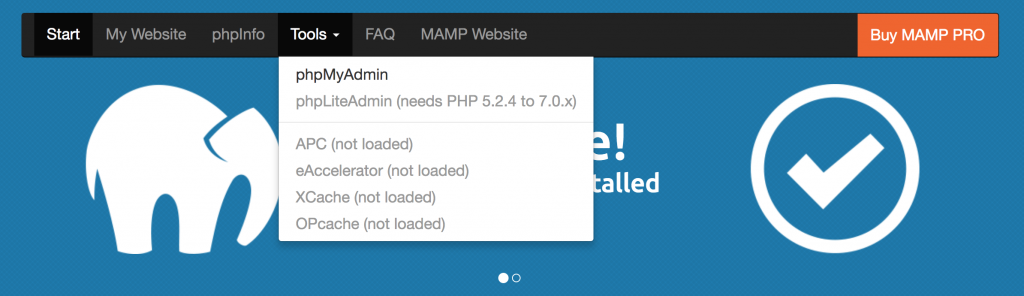
- Open the server to start the installation (MAMP)
- Download the wordpress.org server and copy it to htdocs
- Change the name of the folder for which we wish
- Go to the main page of the MAMP and click the phpMyAdmin
- Inside the phpMyAdmin, we will go to the database and we will create it. We will assign the name – utf8.unicode.ci
- We will enter in the following link http: // localhost: 8888 / (Assigned name) /

- We will introduce the parameters that mark the installation of WordPress through the Name: Josep / User: root / Password: root / Localhost
- Then we will enter the name we want and the user with whom we will access
- Finally, we will execute the installation and we will be able to access the necessary plugins for our wordpress
Doing this is how our customers feel satisfied with the performance of wordpress. We can verify it with the words that our users send us.
“I am very satisfied with the services and content that I can modify with wordpress in a very intuitive and accessible way. I recommend this content manager to introduce your web proposal to the network.” – Lola Flores
I hope you have enjoyed this tutorial on installing a wordpress and I wish you a good time with content management with this server. If you have any doubt you can contact me.
Thank you very much for your attention and soon.

